|
|
|
ADDRESSING
Having received the ETX or XOFF character, then the STX or XON character,
the next character received is the address of the unit that is to
receive data. There are 32 possible addresses, from code 30 to code
4F hex. These correspond to addresses set up on the DIP switch jumper
on the card. Units with the address, ô0ö ASCII 30 hex, will display
all data, including the address code sent, and this address will
cause any unit to receive data.
Handshake: No handshake requiredûaccepts continuous data. |
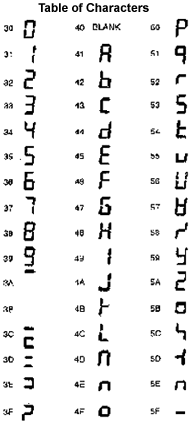
|
PROTOCOLS
The following serial ASCII protocols are jumper switch selectable:
Mode 0: Each printable character as it is received is placed
in the least significant position and all characters are shifted
left one position. Following a carriage return character, the next
valid character received causes the display to clear and that character
is placed in the least significant position (if it is a printable
character).
Mode 1: Printable characters are placed in a buffer on reception.
Receipt of the carriage return character causes the buffer contents
to be transferred to the display.
Mode 2: 269 Temperature Meter displayûdisplay is updated
on reception of the carriage return character. When the transmitting
meter is measuring temperatures, the remote display repeats the
four characters shown on the 269, followed by degrees C or degrees
F. When the transmitting 269 is indicating millivolts, the remote
display repeats the four characters in the middle four positions,
and negative indication is in the left hand position. Overload indication
is with EÆs.
Mode 3: P6000 Universal Counter (without units of measurement)
Display is updated on reception of the carriage return character.
The display repeats the 6 characters shown on the P5000. The P5000
must be configured to transmit a 9 character message, not a 12 character
message. |
Recognized CodesûOther Codes Ignored
|
ASCII Code
|
Keyboard
Character
|
Action
|
|
03
|
Ctrl C
|
EXT:
stops the display from listening to further data except code 02
|
|
13
|
Ctrl S
|
XOFF:
same as ETX |
|
02
|
Ctrl B
|
STX:
starts the display listening to data. If the instrument has an address
other than 0 the next character must be the address of the instrument
or a 0 or it will return to not listening |
|
11
|
Ctrl Q
|
XON:
same as STX |
|
0C
|
Ctrl L
|
Causes
the display to clear blank |
|
0D
|
Ctrl M or
Enter
|
End
of data; in shift mode, next valid data will clear the display and
insert character into least significant position. In strobed mode,
transfers last string to the display. |
|
20
|
Space
|
Inserts
a space |
|
2B
|
+
|
Inserts
a space |
|
2D
|
-
|
Inserts
a æûÆ sign |
|
2E
|
.
|
Adds
a decimal point to the last character entered |
|
1B
|
Esc
|
Resets
display to its power-on condition |
|
30-5F
|
|
Inserts
characters shown above: character is entered in the least
significant place and all characters are shifted to the left.
In strobed mode the data is placed in a register than than the
display.
|
|